Market basket analysis is one of the data mining methods focusing on discovering purchasing patterns by extracting associations or co-occurrences from a store’s transactional data. Market basket analysis is an important component of analytical system in retail organizations to determine the placement of goods, designing sales promotions for different segments of customers to improve customer satisfaction and hence the profit of the supermarket.
Data mining finds interesting patterns from databases such as association rules, correlations, sequences, classifiers, clusters and many more of which the mining of association rules is one of the most popular problems.
1. Association rule
Association rule mining finds interesting association or correlation relationships among a large set of data items. Association rules are derived from the frequent itemsets using support and confidence as threshold levels. The sets of items which have minimum support are known as Frequent Itemset. The support of an itemset is defined as the proportion of transactions in the data set which contain the itemset. we analyze buying habbits customer on a retail. every customer have a different habbits, but sometimes a kind of item that customer bought is similar, like {bananas, sauce, flour} and the other customer {flour, sauce, milk}. we can analyze why sauce and flour is always purchased at the same time.
| Customer | Item |
|---|---|
| 1 | Bread,Milk |
| 2 | Bread, Diapers, Eggs, Beer |
| 3 | Milk, DIapers, Beer, Cola |
| 4 | Bread, Milk, Diapers, Cola |
| 5 | Bread, Milk, Diapers, Beer |
we can conclude, this retail had a many customers who buy Diapers and Beer at the same time, so, this retail display Beer and Diapers at the same place to satisfy the customer because the habbit of buying at this retail.
2. K-Aprori
The most influential algorithm for efficient association rule discovery from market databases is K-Apriori which uses the above mentioned Apriori property. This algorithm shows good performance with sparse datasets hence it is considered. The K-Apriori algorithm extracts a set of frequent itemsets from the data, and then pulls out the rules with the highest information content for different groups of customers by dividing the customers in different clusters.
K-Apriori is based on the Apriori property and the Association rule generation procedure of the Apriori algorithm. Initially, the binary data is transformed into real domain using linear Wiener transformation. The Wiener transformed data is partitioned using the multi-pass Kmeans algorithm. Then the Apriori procedure is executed for the K clusters in which the sets of items which are greater than minimum support (min_sup) are found iteratively. Using these frequent itemsets based on confidence, Association rules are derived. The items in the clusters are very similar, so that multiple and high informative frequent itemsets are effectively generated in the K-Apriori algorithm.
References :
1. Loraine Charlet Annie M.C., L, 2012. . Market Basket Analysis for a Supermarket based on Frequent Itemset Mining



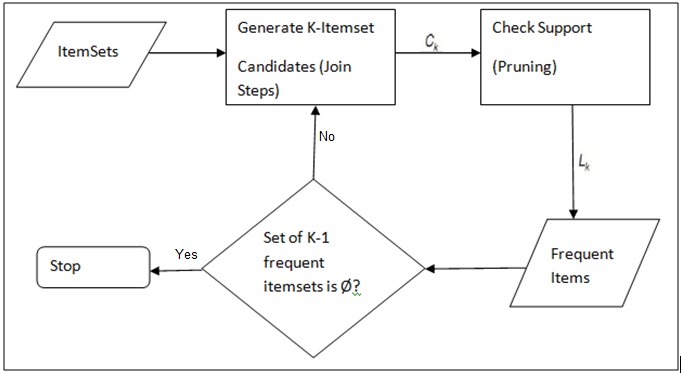
Komentar
Posting Komentar